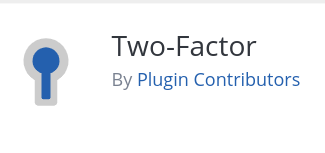\O/ WOW, now is possible abilitate the 2 factor autentication also for the users of noblogs!
Remember that is different from the login of your Autistici/Inventati panel.
Because to open a noblogs you don’t need strictly an email on Autistici/Inventati, because we give the possibility to open a Noblogs also with email of other nice servers (here the list!).
So now you can take care more of you login on Noblogs! :*
== Description ==
Use the “Two-Factor Options” section under “Users” → “Your Profile” to enable and configure one or multiple two-factor authentication providers for your account:
– Email codes
– Time Based One-Time Passwords (TOTP)
– FIDO Universal 2nd Factor (U2F)
– Backup Codes
– Dummy Method (only for testing purposes)
So you can choose between:
- Enable Two-Factor Authentication using time-based one-time passwords (using some apps for smartphone: OTP, free-OTP or Google Authenticator),
- Universal 2nd Factor (FIDO U2F, YubiKey),
- and backup verification codes.
Here the code that we use of the plugin: https://git.autistici.org/ai/noblogs-wp/tree/noblogs/wp-content/plugins/two-factor
We checked in the plugin that there aren’t external calling to external server, except Autistici/Inventati.