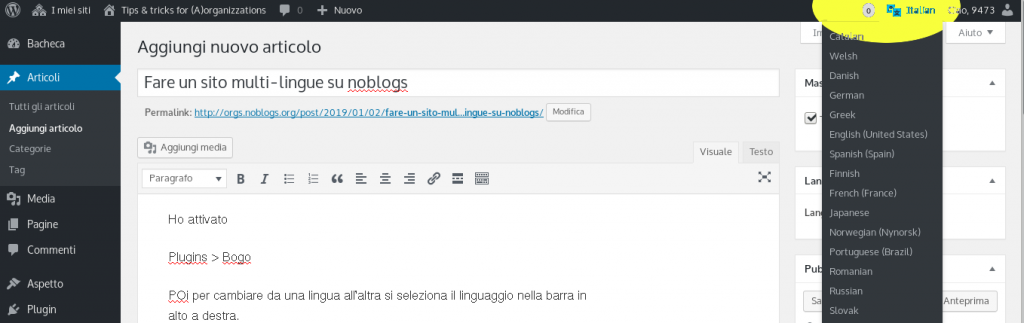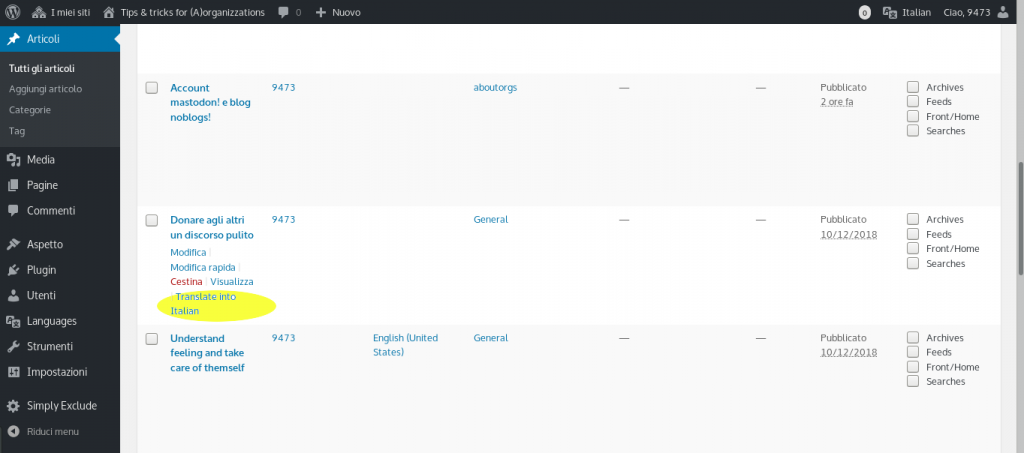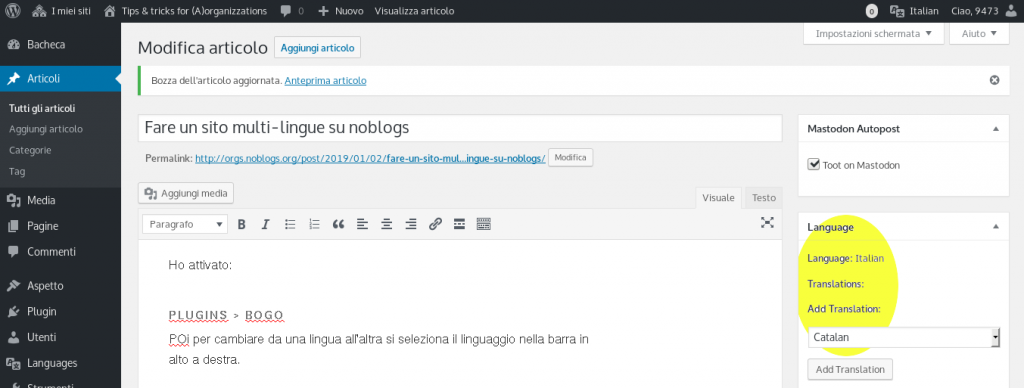Plugin > Activate Bogo
To change from a language to others, you have to select the language in the topbar on the right.
So you can create all the posts that you want in that language.
____________________________
POST > ALL POSTS
In this view you can see all the articles in all the languages
OTHERWISE
You can edit a post and inside that view you can chose to add a new version of that post in another language.
_____________________________
To add the button to switch between languages:
APPEARANCE > WIDGETS
I tryed to have a selected list of button languages, but appera to not be possible in a graphic way, so I addes some custom CSS
APPEARANCE > Custom CSS
ul.bogo-language-switcher li{
display: none;
}
ul.bogo-language-switcher li.it,
ul.bogo-language-switcher li.en{
display:inline;
}
You can change the language.. as I wrote .it and .en to see only that buttons, but if you need you can change the pefixs with others.